ITIL 4 Exam Registration
Go to https://www.saservices.com.ph and click on “Candidate Registration”:
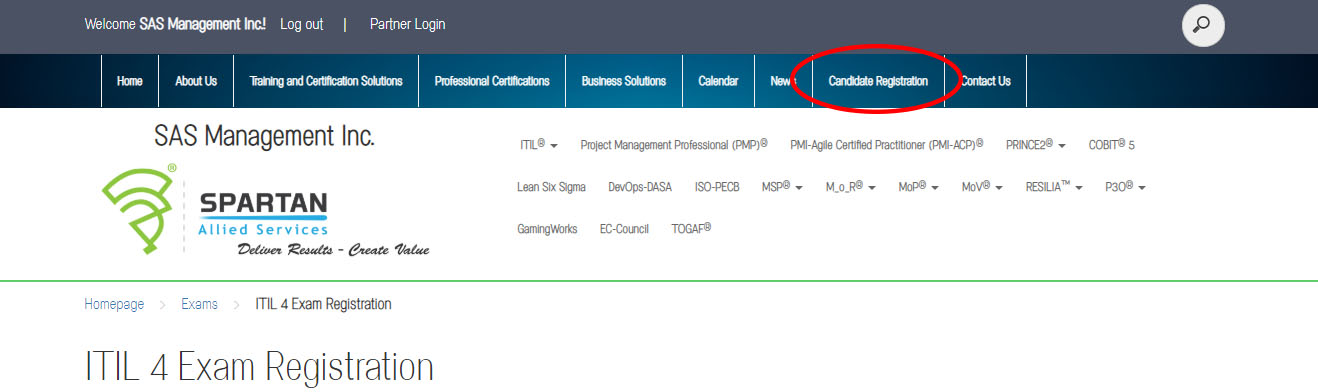
Click on “Candidate Registration”:
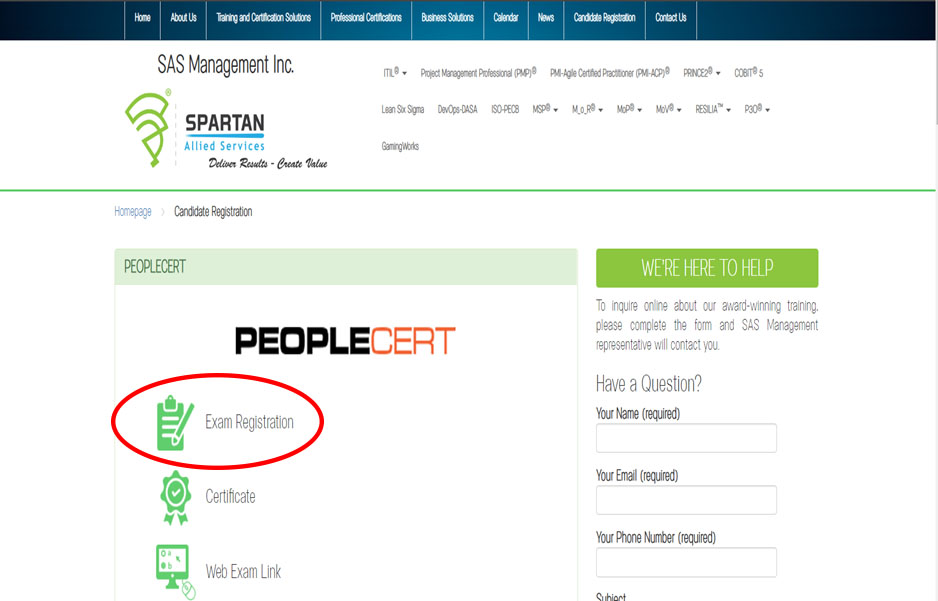
Fill out the form:
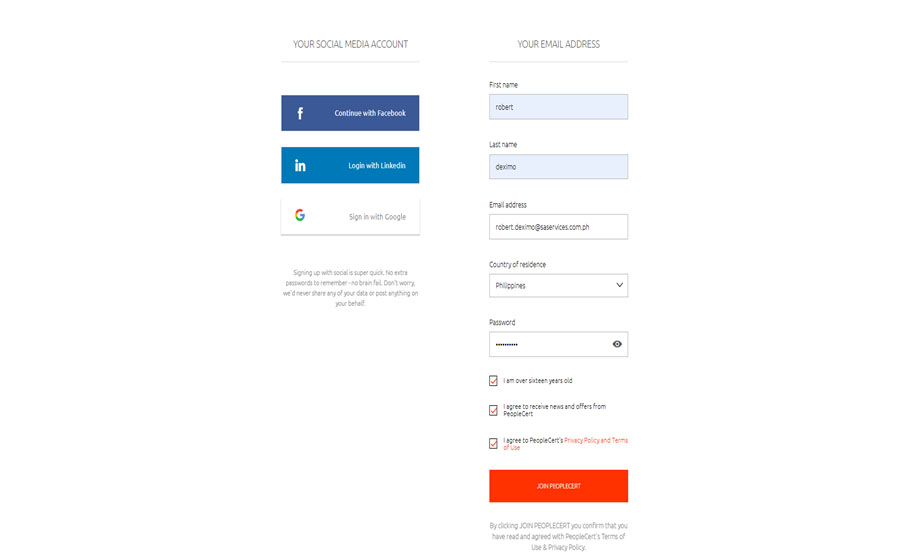
Enter your exam booking ID and click “Confirm”:
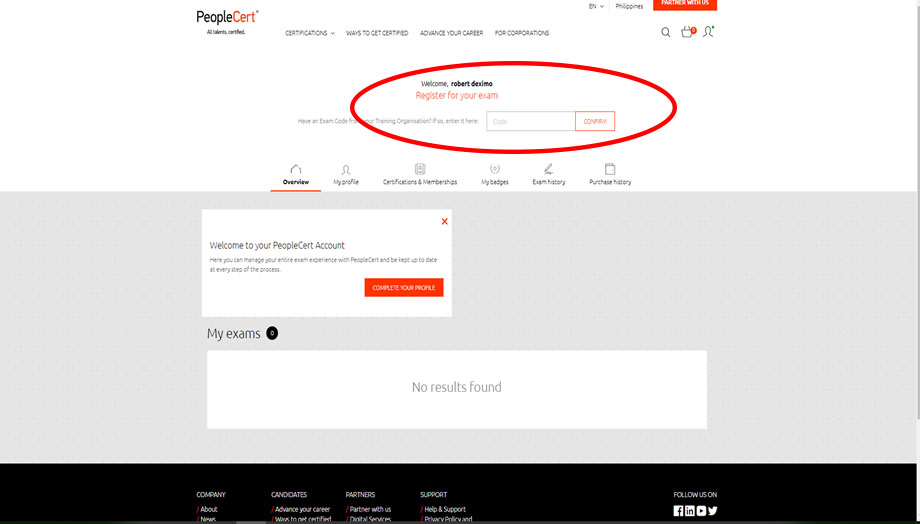
Fill out the form to complete your profile and click on “Submit”
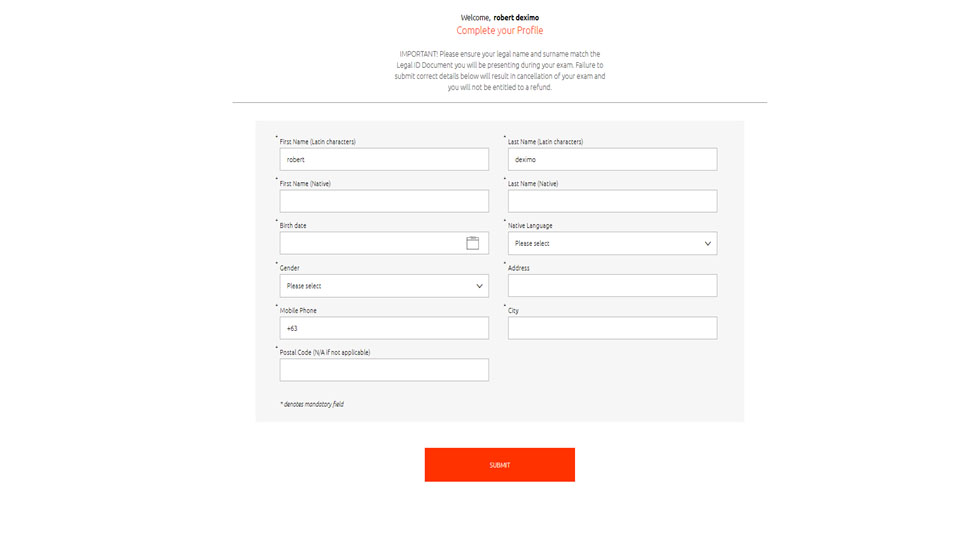
Upon clicking on “Submit”, make sure you confirm your exam by clicking on the button:

Once you are successfully registered, go to the “Overview” tab to check the details.
You are now successfully registered to your ITIL4 Foundation exam.
Reminders during the paper-based exam:
- Please wear your mask.
- No Phones, laptops, papers, training manuals on the table during the duration of the exam
- Use pencils only provided by the invigilator
- Shade the answer sheet properly
- Please observe silence
- Please remain seated until exam time is finished.
For questions, please send an email to exam@saservices.com.ph.
